Thunderbird “Supernova” Update, Toots be gone, and more!
Thunderbird has some big changes coming, Flathub is starting verification for applications, and some more awesome Linux news!
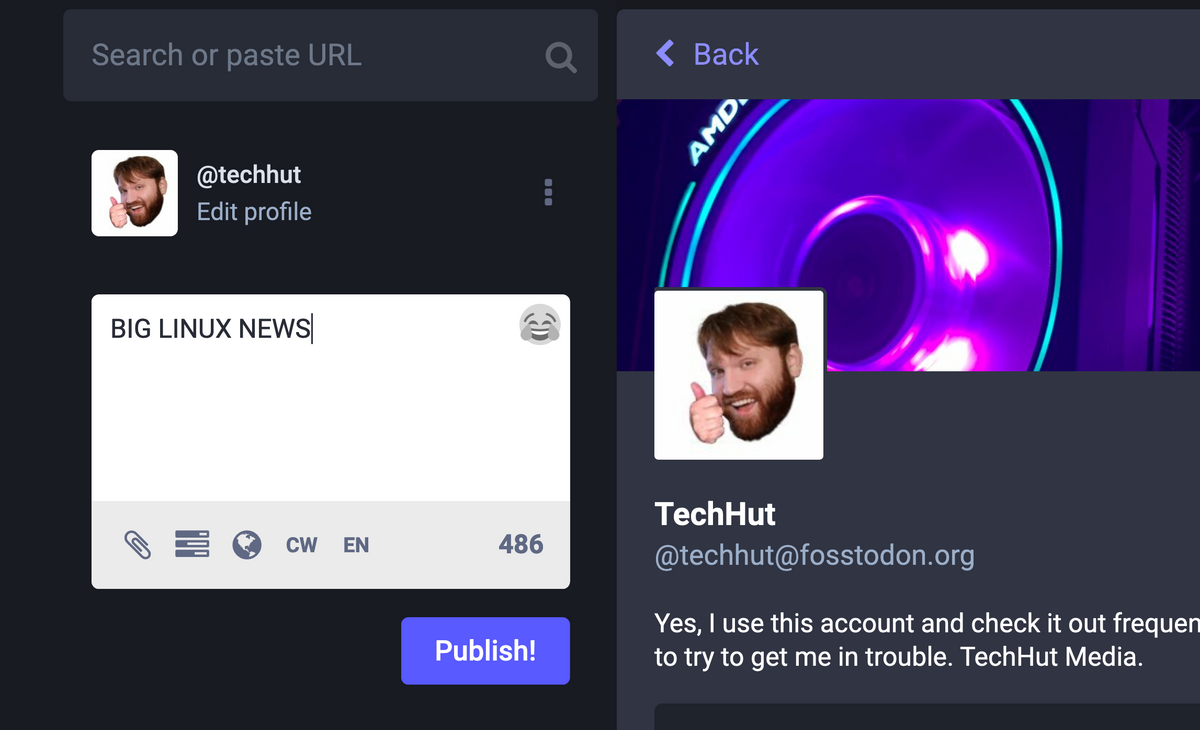
Thunderbird teases “Supernova” Massive Update
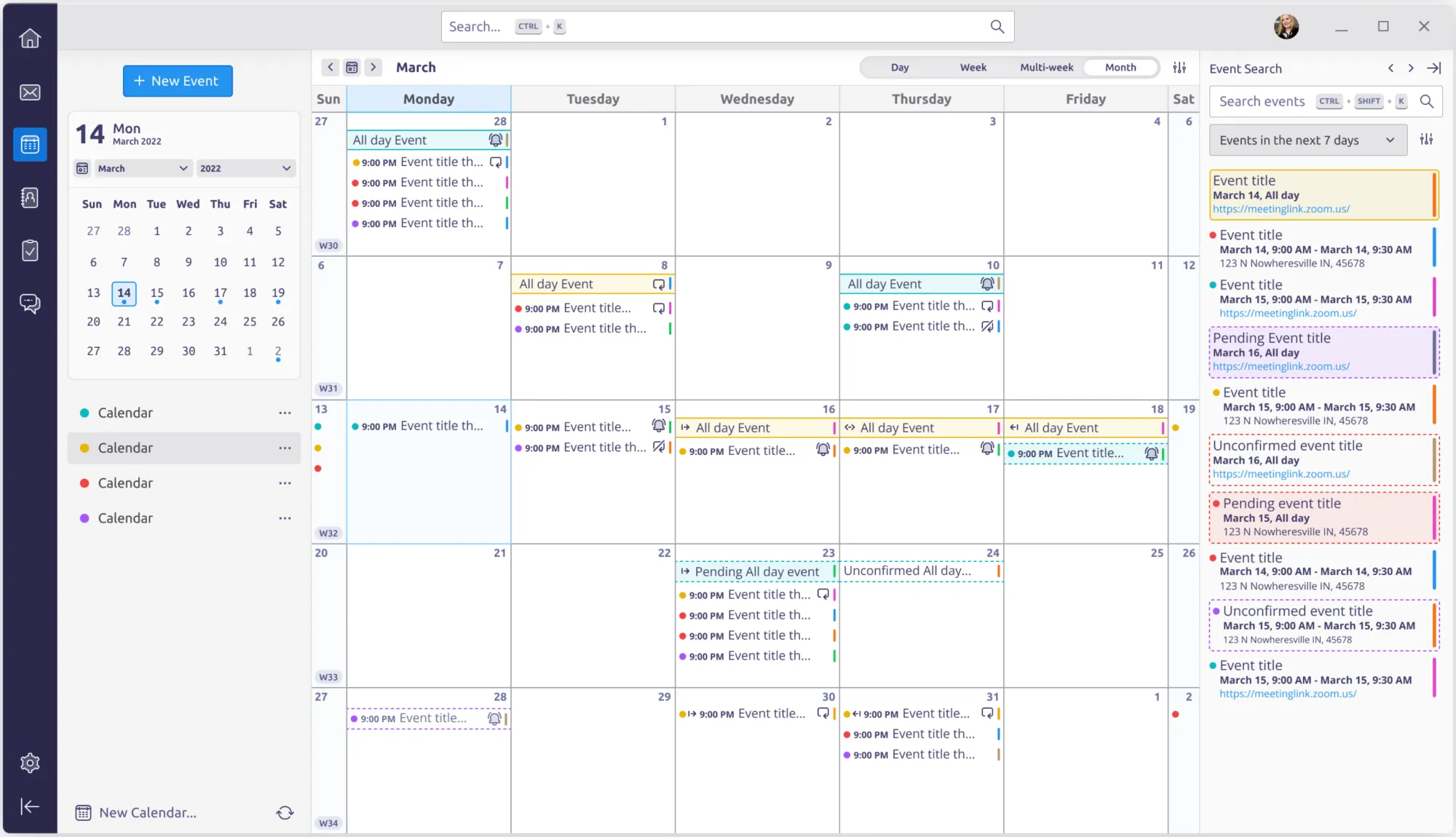
In its latest announcement, the Thunderbird team has teased a “Supernova” update for 2023. This will come with a complete redesign, but big features too. The most interesting one is Firefox Sync, which will allow you to cloud sync email accounts, calendars, the address book, your RSS feed, and so on. This will become particularly useful with the upcoming release of Thunderbird for Android - also coming in 2023 - based on K9 mail.
After the “Supernova” redesign, you’ll have the option to collapse the weekend in the calendar view to save up some space (of course, with the ability to set what days to consider weekends, to accommodate all kinds of work schedules). Calendar actions will move to a context menu, keeping the toolbar visually clean; but you can still fully customize it if that’s not for you. You can search through Thunderbird, now with hotkey hints to help you out; to make it easier to find a particular event, that search has a dedicated sidebar. As a whole, the design has been revamped and looks much more modern.
https://blog.thunderbird.net/2022/11/thunderbird-supernova-preview-the-new-calendar-design/
Verified Apps are coming to Flathub, Kodi’s first
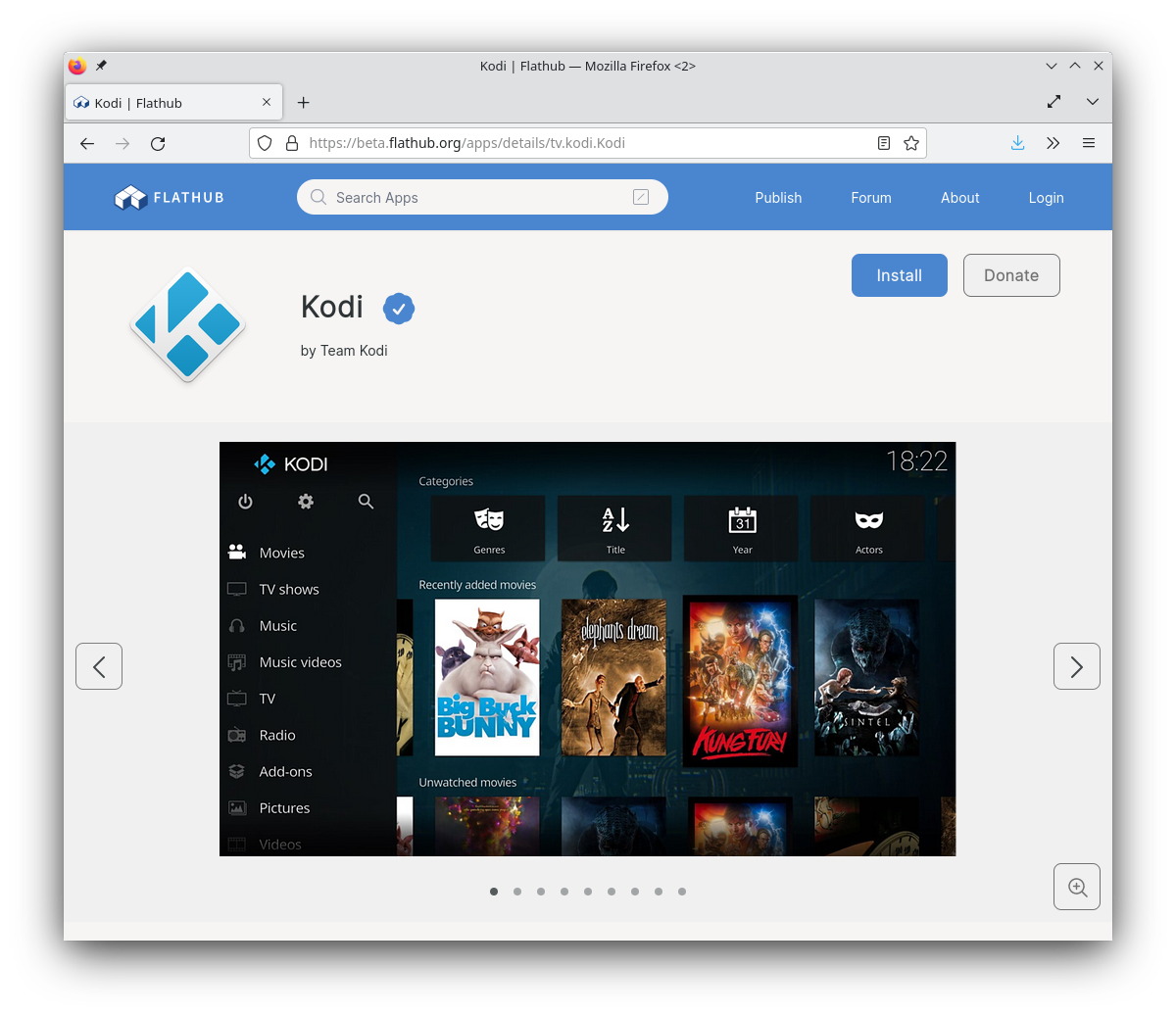
Last month, code was merged into Flathub to show a verified badge on an application’s page if you could prove you own an application, its repository, and the domain of the app ID (e.g., “org.mozilla.firefox”). This badge has now appeared in Kodi, an app to play and view videos, music, podcasts, etc.; you can see how it looks in the image. There’s still some discussion ongoing from the technical point of view; as an example, there’s not a consensus yet on whether GNOME extensions should get verified or not. This is another step towards making Flathub a safe place to install applications; most importantly, you don’t have to pay 8$ to get the badge.
https://debugpointnews.com/flathub-verification-kodi/
Mastodon 4: The Toot Is Gone.
In these days of great migration from Twitter to Mastodon, we get the fourth version of the software, which includes lots of new changes. One of the first you might notice is that the button to publish posts in no longer called “Toot”; now it’s, simply, “Publish”. The story behind the old name is actually pretty funny, as the original label was “Publish”, actually. However, a famous Youtuber decided to sponsor the project if - and only if, jokingly - the button change its label to “Toot”.
Mastodon will never take off on the fact they call posts "toots"
— Brandon Hopkins (TechHut) (@TechHutTV) November 3, 2022
Since Mastodon’s author did not know that the word is a synonym for “fart” in American English, he went for it. A decision that has now been reverted with the goal of making the software as simple as possible for newcomers. On a more serious note, new features of Mastodon 4 are following hashtags, translating posts, editing, an improved filtering system, customizable user roles for administration, and more.
https://gizmodo.com/mastodon-toot-retired-twitter-tweet-equivalent-184978622
KDE publishes 100th version of their Frameworks 5
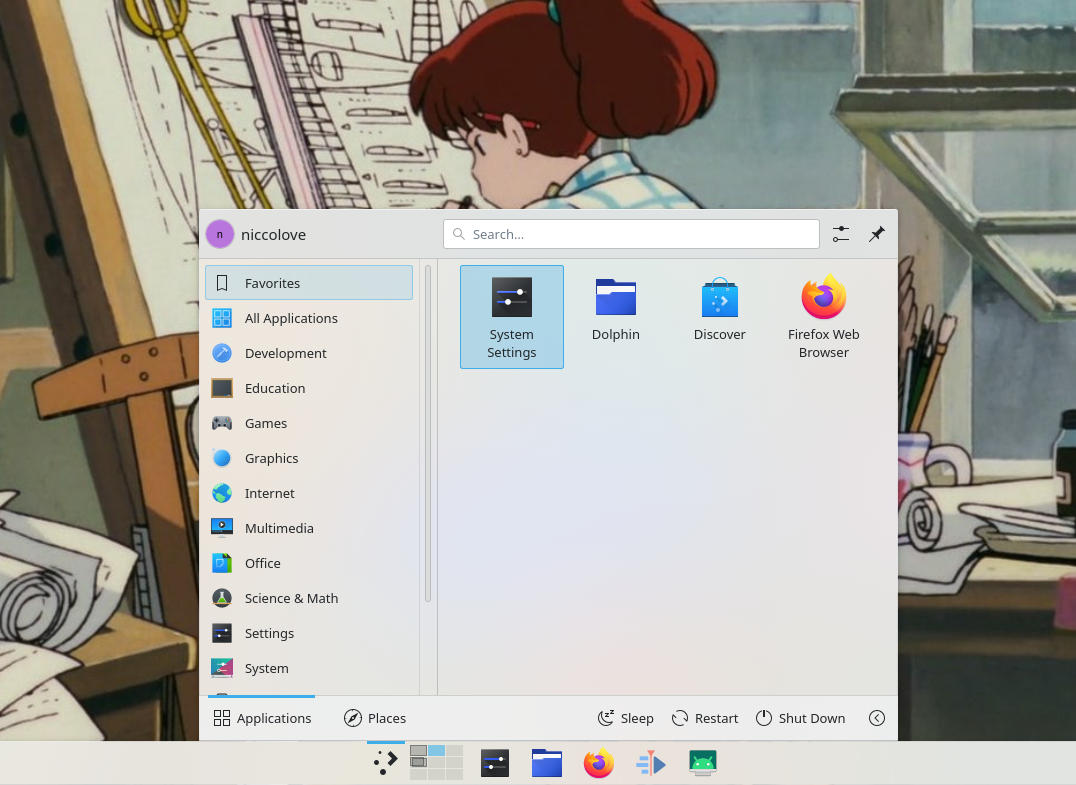
Since the release of Frameworks 5.0, KDE has published one version each month, and has now reached the 100th version. KDE not only delivers a desktop, but has also various applications and - in this case - a big library of ~80 frameworks that are used in other KDE products, and in various third party projects too. For this reasons, the latest update brings improvements across the board: it’s easier to show hidden files in Dolphin, the Plasma System Monitor is now stable when using NVIDIA, apps no longer hang when files in their “Recent Documents” are no longer accessible (e.g.: you deleted them). The button to delete file now says “Delete Permanently” (to avoid any misunderstanding) and, if you center widgets in your panel, the popup that appears when you click on them will be centered too.

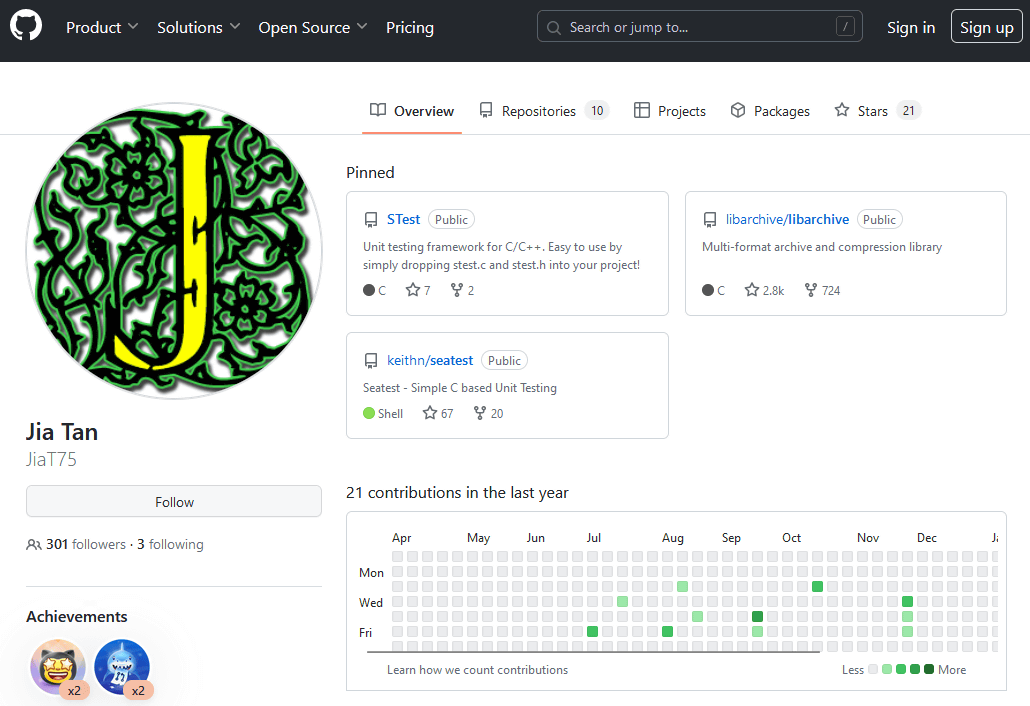

Comments ()